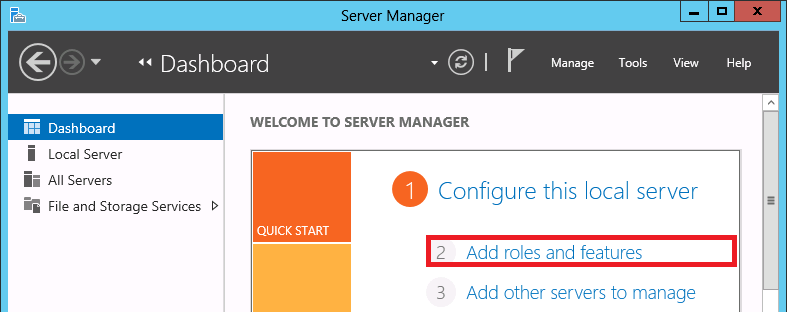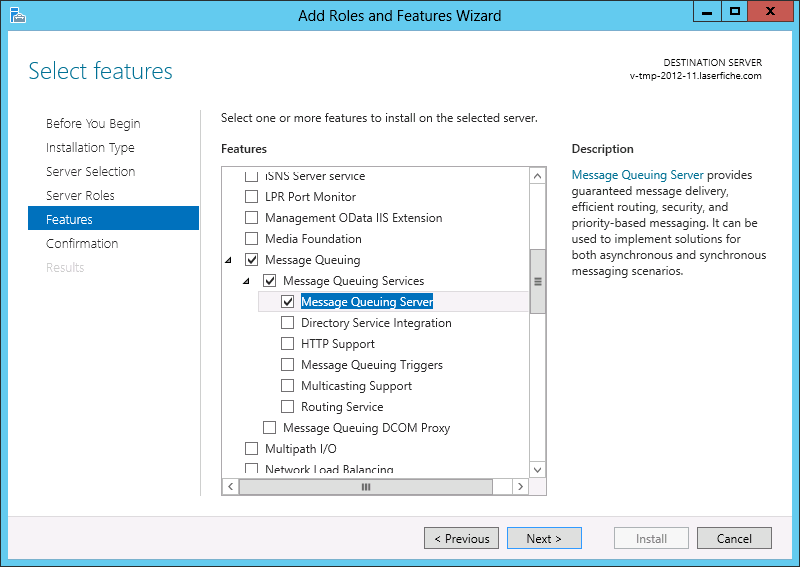Windows Server Operating Systems
The Windows Message Queuing component must be manually installed on the machine(s) hosting the Workflow Server and Workflow Subscriber services.
To install this component
- From the Start screen, select Server Manager.
- In the
 Server Manager dialog box, select Add Roles and Features from the center pane.
Server Manager dialog box, select Add Roles and Features from the center pane. - In the Add Features Wizard, click Next.
- Determine the Installation Type relevant to your setup. Click Next.
- Select the server you are going to install your Workflow Server and/or Subscriber on. Click Next.
- Click Next on the Server Roles page.
- At the
 Select Features step, expand Message Queuing and Message Queuing Services.
Select Features step, expand Message Queuing and Message Queuing Services. - Select Message Queuing Server.
- Click Next, then Install.
- Click Close when the installation finishes.
Note: The minimum feature required for Microsoft Message Queuing on Windows Server 2012 is Message Queuing Server.